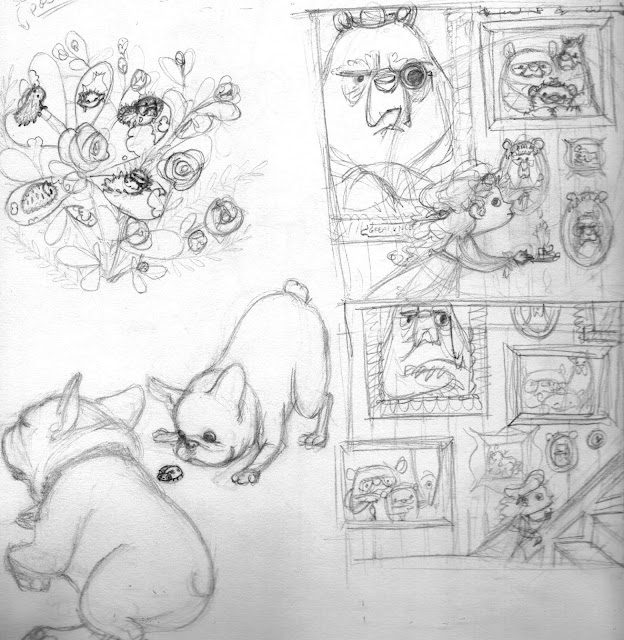Sometimes I get an idea for a piece (and possibly for a book dummy) by just taking some time to draw in my sketchbook to see what falls out of my head. Initially, this was the sketch (top right corner):
I was playing with framing in the sketch directly below it. I was also drawing my tenacious (and sleepy) Frenchie, Baxter, but that's another blog post (I will also revisit the caterpillar-infested bush in the upper left corner).
I decided from my second sketch that 1) I wanted to change up the pictures on the wall, 2) I liked the idea of decorative woodwork, though I also preferred the tighter crop of the original sketch, 3) Goldilocks needs to be more of a contrast to the Three Bears & 4) I needed to abandon the idea of the larger bear painting--it was too distracting.
I came up with this:
Much more fun! I made some minor sizing adjustments, and here is the finish...